Menu
|
What is Educational Technology?
Educational Technology is the practice and study of facilitating and enhancing the learning process through the use of technological resources. Source: https://www.igi-global.com/dictionary/educational-technology/9142 Personal connection: As an EdTech I will use any type of manipulative that will assist students in learning. I enjoy using technology as a learning tool at school for my students when it assists them in understanding concepts that other strategies have not helped in supporting their learning. How can Educational Technology help students? Educational Technology helps students because it reinvents our approaches to learning. Source: https://tech.ed.gov/netp/introduction/ Personal connection: As our student’s worldly views change its our responsibility as educators to change with them. Ex. A pencil is a piece of technology. At one point in our world history we did not have items to write with and inventions populate so does our human ability to create and learn new things. Does Educational Technology help students learn? Educational technology helps students learn because it provides students with vast amounts of information and resources. Source:https://explorance.com/blog/7-reasons-students-need-technology-classroom/#:~:text=Technology%20provides%20students%20with%20instant,be%20available%20in%20traditional%20textbooks. Personal connection: Often I think about a quote I saw about how powerful humans have become in our learning because if you really think about access to the world it is all in your hand. We can look up live information from about the world quickly on our phones even while flying on a plane. We rarely go without a way to find information. It’s a different world than research that occurred before 1995. Why is Educational Technology important? Educational Technology is important because it allows learners improve their mental and physical health by increasing their cognitive skills. Source: https://elearningindustry.com/how-important-is-technology-in-todays-education-industry Personal connection: When I’m teaching I like to show tools that allow students and teacher to ‘work smarter, not harder.’ There are tools that I don’t recommend because there are simply too many steps to use them and there are other offline activities to accomplish the task quicker. The trick is to figure out if a tool is worth your time quickly. What does Educational Technology involve? Educational Technology involves 5 domains: Design, development, utilization, management and evaluation. Educational technology involves the practice of professionals in the field rather putting together ideas and tools for others to use. Source: https://ocw.metu.edu.tr/pluginfile.php/3298/course/section/1169/seels_instructional_20technology_definition_domains_20of_20the_20fie.pdf Personal connection: When others say to me that I am, ‘good with technology,’ often I think about flexibility. To be a good EdTech you have to be able to work well with others. Listening to what students and adult concerns are with their usage is key in assisting those using new tools. When was Educational Technology introduced to the public? In order to answer when educational technology was introduced to the public one has to decide what counts as technology. For example, there are those who argue that a pencil was once a new type of technology and others who would say that it was when the radio was introduced to the classroom. Is it typewriters in business classes or the actual boom of the internet that counts? Everything from photocopiers to overhead projectors are up for debate. Source: https://edtechmagazine.com/k12/article/2022/01/evolution-technology-k-12-classrooms-1659-today-perfcon Personal connection: Teaching technology history is just as crucial as teaching computational thinking skills. Everything from demonstrating what the save icon means to asking students to think about how one technology builds upon the last invention gives students a depth in understanding how things work, why people invented them, and how popularity of tools shapes our usage. Can Educational Technology replace a Teacher? Educational Technology can’t replace a good teacher however it can supplement and act as an assistant for a properly trained educator on a tool. While it’s tempting for those looking for quick solutions to financial issues in education or lack of employee availability in education the solution of replace teachers with technology has been historically disproven in the 1800s when education faced similar shortages and school districts tried to use the Lancastrian method. Similar methods were tried using radio and television to teach without personalization. Source: https://www.washingtonpost.com/outlook/2021/03/24/its-tempting-replace-teachers-with-technology-it-would-be-mistake/ Personal connection: Every student is different and strategies that work in some school systems may not work in others. A well-trained professional and experienced educator can evaluate tools and eliminate what may or may not work for each individual student. How to become an Educational Technologist? Educational technology is a growing field. To become an educational technologist there are now bachelor degrees however most technologists start with either classroom experience or a background in information technology. Many educational technologists go on to receive master’s degrees in educational technology, media, organizational leadership, Design Thinking, or STEM. When starting, it’s more important to have strong communication, instructional design, and project management skills because you may be working with a variety of adults and children working at different levels and asking to learn different skills. Experience allows educational technologists to understand how to quickly solve issues for different technology emergencies. One of the best ways to make the jump from a classroom educator to an educational technologist is to be open to learning how to do new things or have a skill using a particular tool that your organization needs a trainer for. This can be accomplished by taking one online course at a time. Many online courses to learn tools in education are free and put together by other educators or companies as part of their sales strategy. Source: https://www.edtechrecruiting.com/ Personal connection: So many Educational Technologists, Makerspace Operators, STEM teachers, or those in the field that I’ve met tend to be a ‘jack of all trades.’ When I first started teaching I had a varied background that didn’t make sense to many people. I would get statements such as, “Why do you need a degree in that to teach?” However, once I entered the field of educational technology, suddenly all of the odd-jobs I had made a lot of sense as I was able to put together all of my loves: Education, art, technology, law, and design to be able to properly integrate technology into other curriculum areas.
0 Comments
Check out some of these FREE ideas for how to mimic physical computing with online simulators.
www.edutopia.org/article/teaching-students-code-using-free-simulators Check out my recent article in Edutopia: The Connection Between Working Memory and Students’ Tech Skills
Check out my chapter in: Practical Guide Augmented Reality At School
Paperback Link: CLICK HERE Kindle Links (FREE Edition:) CLICK HERE What is the importance of allowing students time to tinker? Diane Ackerman, a contemporary American author states, “Play is our brain’s favorite way of learning.” Purposeful learning can go beyond Project Based Learning and extend to learning opportunities where students can analyze tools that they have already become familiar with. Students can take time to explore other uses of the same tool and allow them to try a tool in a way that was not originally instructed. At Pine Crest, we offer students in the Lower School time to really choose any technology tool that’s available and see what they can do differently with it. As an instructor, it excites me when they have designed a use that never even occurred to the educator in me. Students can come in the first time and feel concerned they might break a tool. After time, that same student will begin to ask how to merge two different tools together.
Exploration Time is not completely unstructured. The students understand that there are expectations. They must be, ‘actively involved,’ and engaged with a tool. This idea is similar to when a student looks through shelves in a library. They may not read every book, but the act of skimming allows for gaining new ideas. We have times and places built into our school day where the students can be social with their peers. This is a learning time where we take a look at tools that are offered and work with others who have similar interests. What are some things to think about when setting up time for exploration at your school?
Where can I look for ways to encourage exploration in my school?
Mr. Rogers famously said, “Play gives children a chance to practice what they are learning.” Here are some benefits observed: First, it highlights both your high and low achievers in technology. I have students who may be super quiet in class that really come alive when allowed to choose their learning. It has really allowed me to mentor students and show them other areas they might be interested in on a more individual basis. Second, this type of inquiry is relaxing. It’s very different when you are searching for yourself then when you have a problem that must be analyzed. Third, girls feel more encouraged to create with technology when there are opportunities for others who have similar interests to have time to get together. Play can be serious business. How many inventions have occurred by an accident because the inventor was trying to do something else. This is what happens often when you allow students to explore. As the American biologist, Mark Bekoff, once said, “Play is training for the unexpected.”  We assess and assess in subjects like math and reading. We take our data and group students accordingly so that we can specifically target skills that they are missing. We even go the extra steps and plan three different lessons for one period so that students are learning what they need in order to be successful. We even find programs that will feed our students questions based on how they perform when they first sign on. However...When it comes to some content areas teachers get stuck. Sometimes I've even heard comments such as, "This subject just isn't for grouping," or "This subject can only be taught as a whole group lesson." Hmmmmm...is that really true? Hopefully those reading this blog have already bought in to the concept that an assessment doesn't have to just be a 'test.' Assessments can be taken from informal observations done while students are working. Using that theory, I decided to take on the challenge of differentiating some of my Computer Science and technology classes this year. This is in response that some students are now enrolled in after-school clubs, camps, and competitive groups that advance their skills in different ways. Now I'm seeing that there is a need for some of my more skilled students to be able to take their skills to the next level instead of always being assigned the role of 'class expert.' Don't get me wrong, there is definitely value in having student experts for other students to learn from, it is just that having those students do that in every class only benefits the mean and doesn't enrich their talents. It also doesn't allow students who are struggling with a topic to have time to process what they are learning. One technique I use is when I teach a new Computer Science skill. For example, let's say we are working with Scratch and I note that there is a student that knows more code beyond the 'basic' lesson I presented. That is a student that is already ready for a more difficult challenge. Now if you teach multiple grade levels (as I do) sometimes I just ask the student if they would like to try a challenge that I'm giving the next grade using the same tool. Another technique I've used is having 'task cards' on hand. For example, if we are doing a lesson on loops and there is clearly a pair of students in the class that has mastered the skill, I then have task cards with challenges ready on different skills or a harder looping concept. I've also used task cards in another way. I've printed twelve task cards and told the students they could move on once they have mastered one card. I've made it clear that some students would get further then other in the course of one period and that I was ok with that. Stressing the non-competition part is important when trying to use this differentiation technique because otherwise they just try to get through as many cards as possible without actually understanding what they are doing.
Another way that I've found to do interest based differentiation occurs when students are done with a PBL or creation. Often I'll offer a variety of 'line coding' gamification and see what they have chosen. Those who are looking for the challenge often pick the harder coding games. If your school has a BrainPop account there are 8 coding games under the 'Game Up' section. Right now I've decided to move on to a random grouping activity. I want to regroup and see how some of my personalized differentiation has worked for the students this year. I guess you can say I'm giving an assessment to myself to see how much computer science the student have learned during the school year. So far, so good. I was very happy when a student I would consider to be an advanced coder because the student is actively involved in different coding clubs asked if he could add to his Historical Speech Scratch Project some Lego connections. This thrilled me because I can tell that the students are starting to understand how their projects can be different and at a variety of levels. Please let me know in the comments below any ideas you have also had for differentiation or personalization in Computer Science class. |
AuthorDebra Jacoby, J.D. Archives
January 2024
|
Proudly powered by Weebly

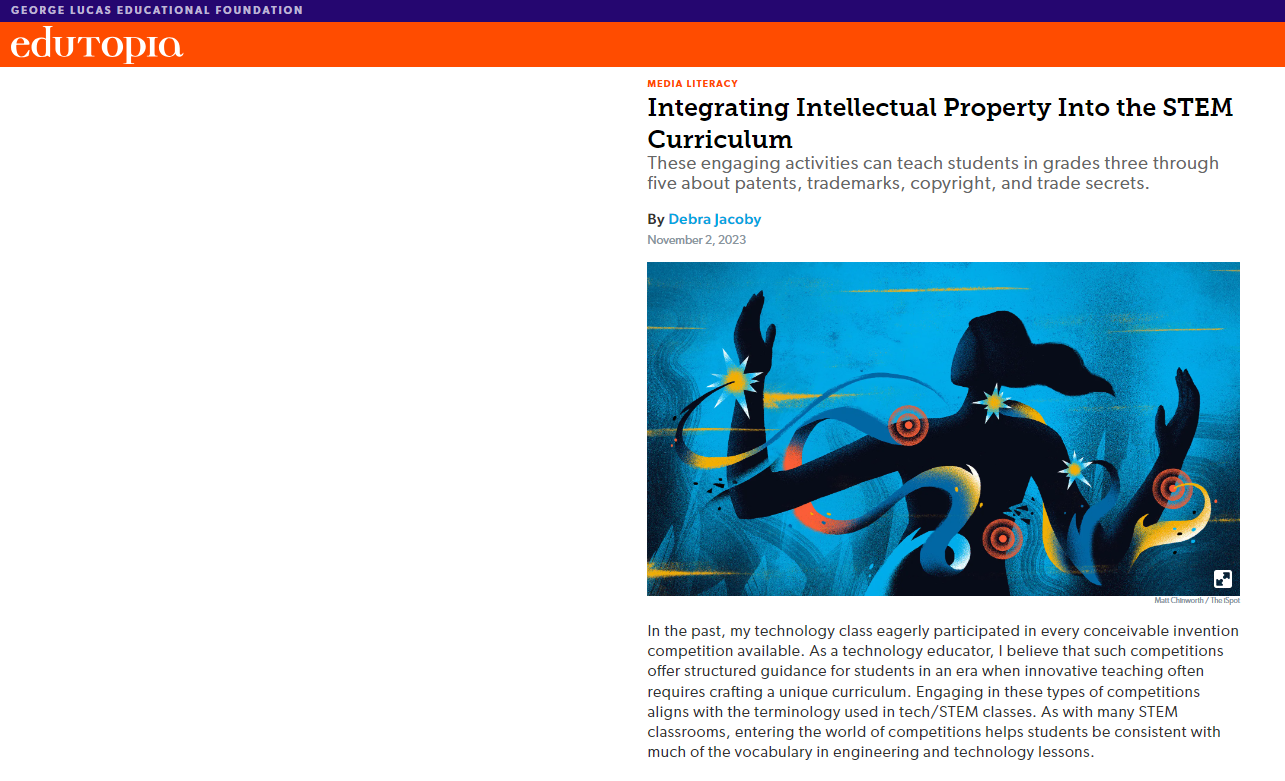
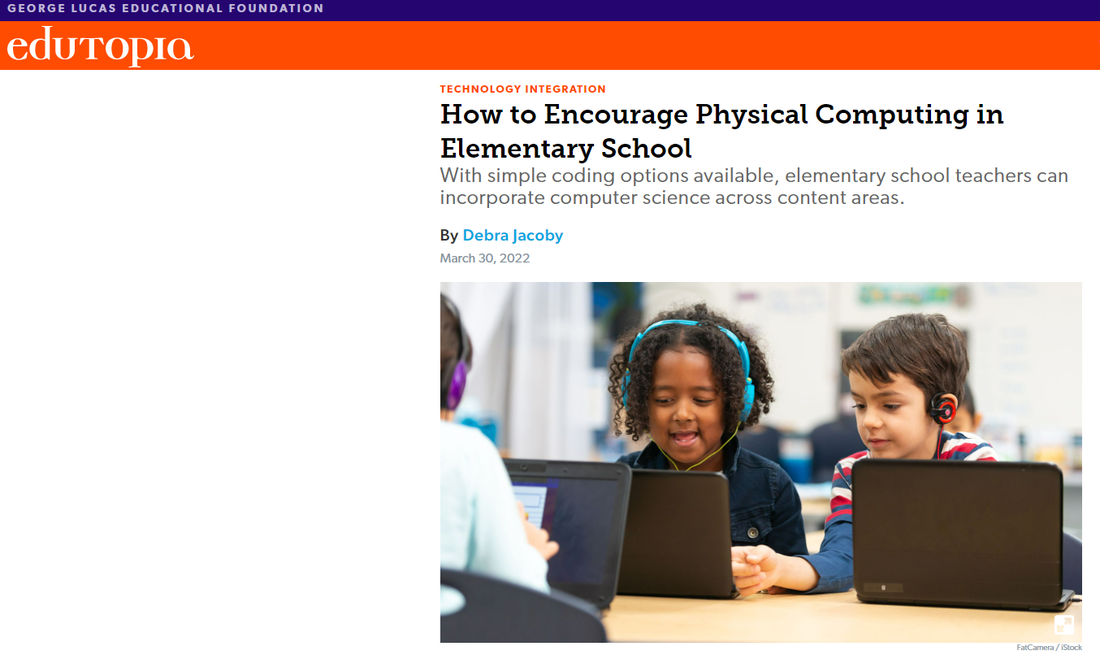

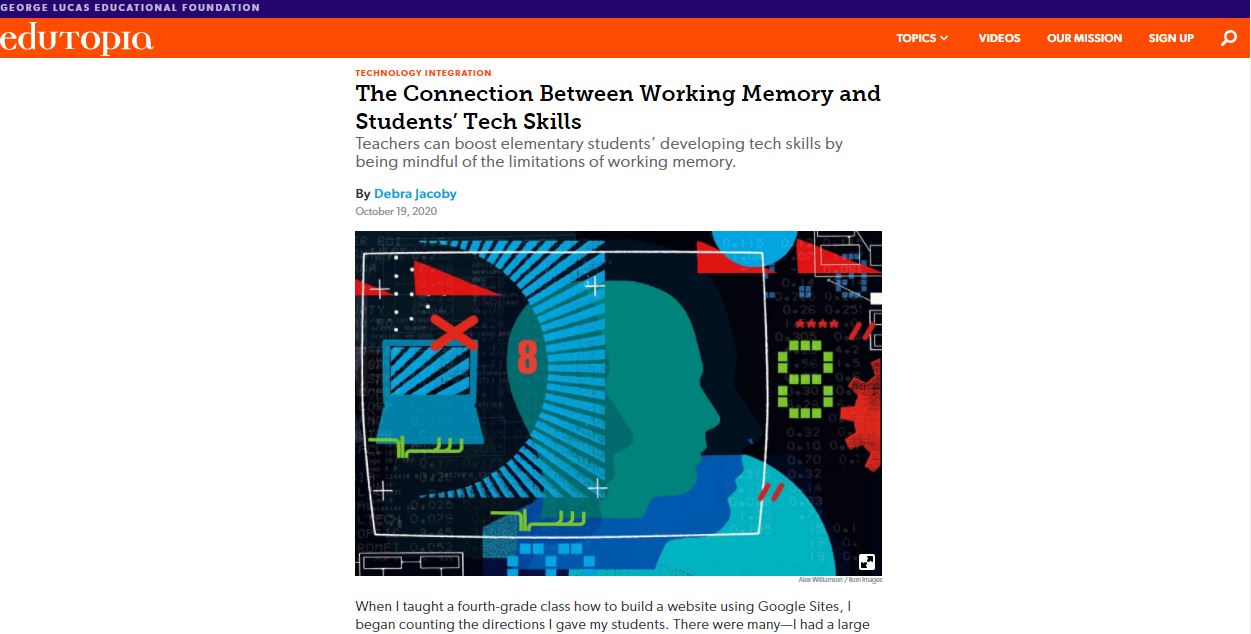
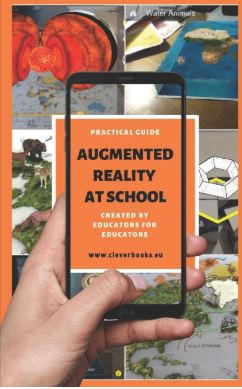
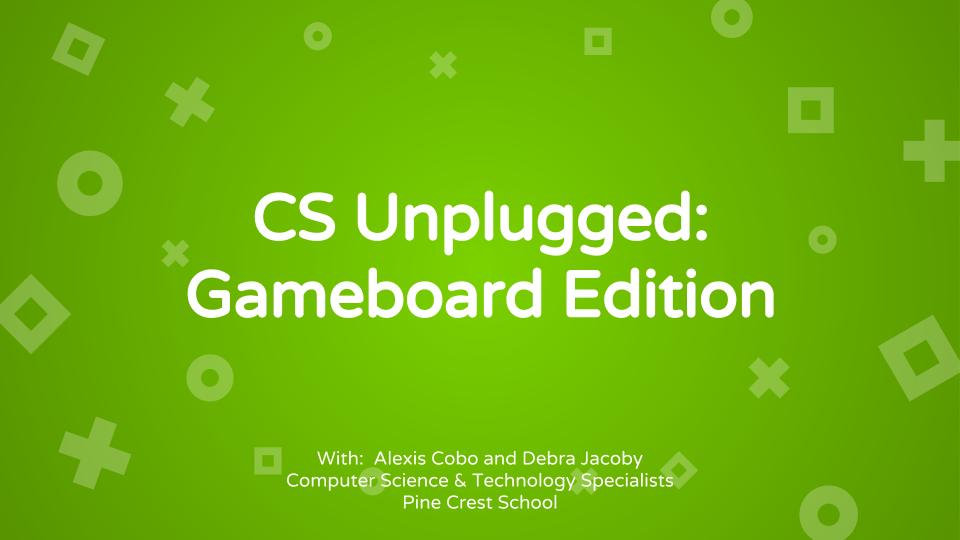
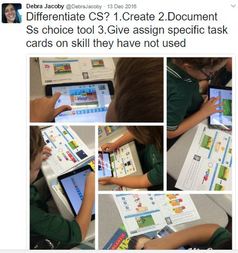
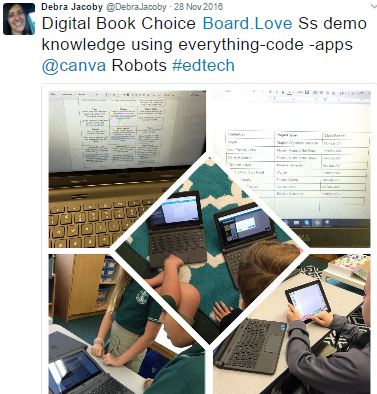
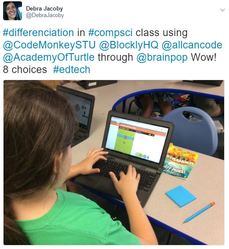
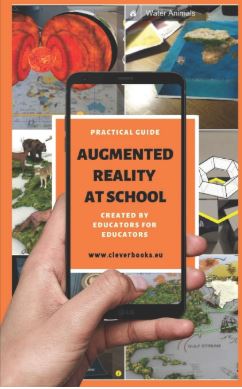



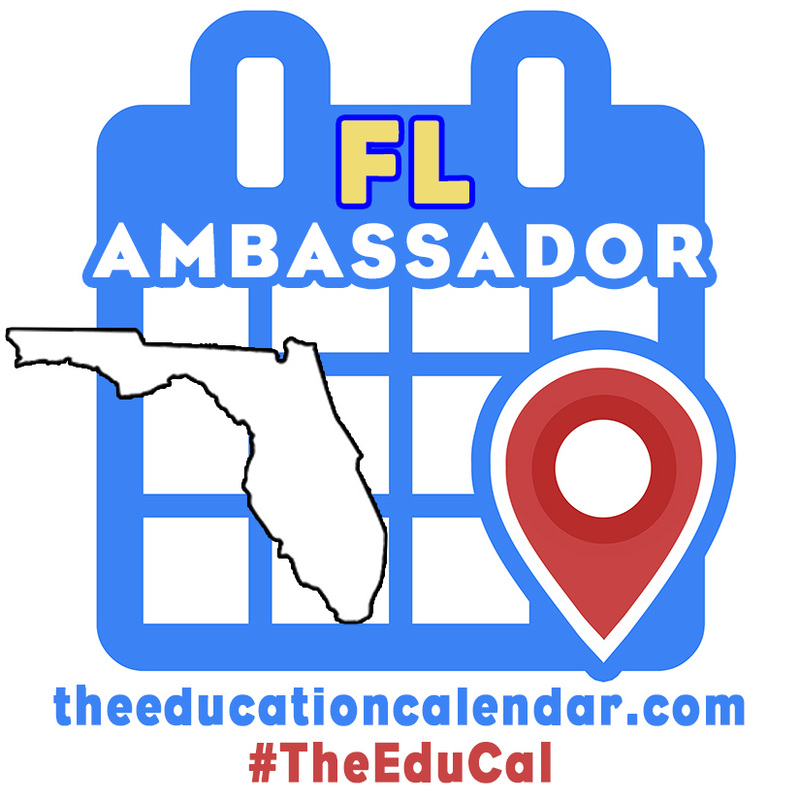
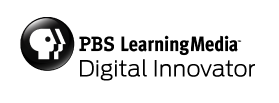
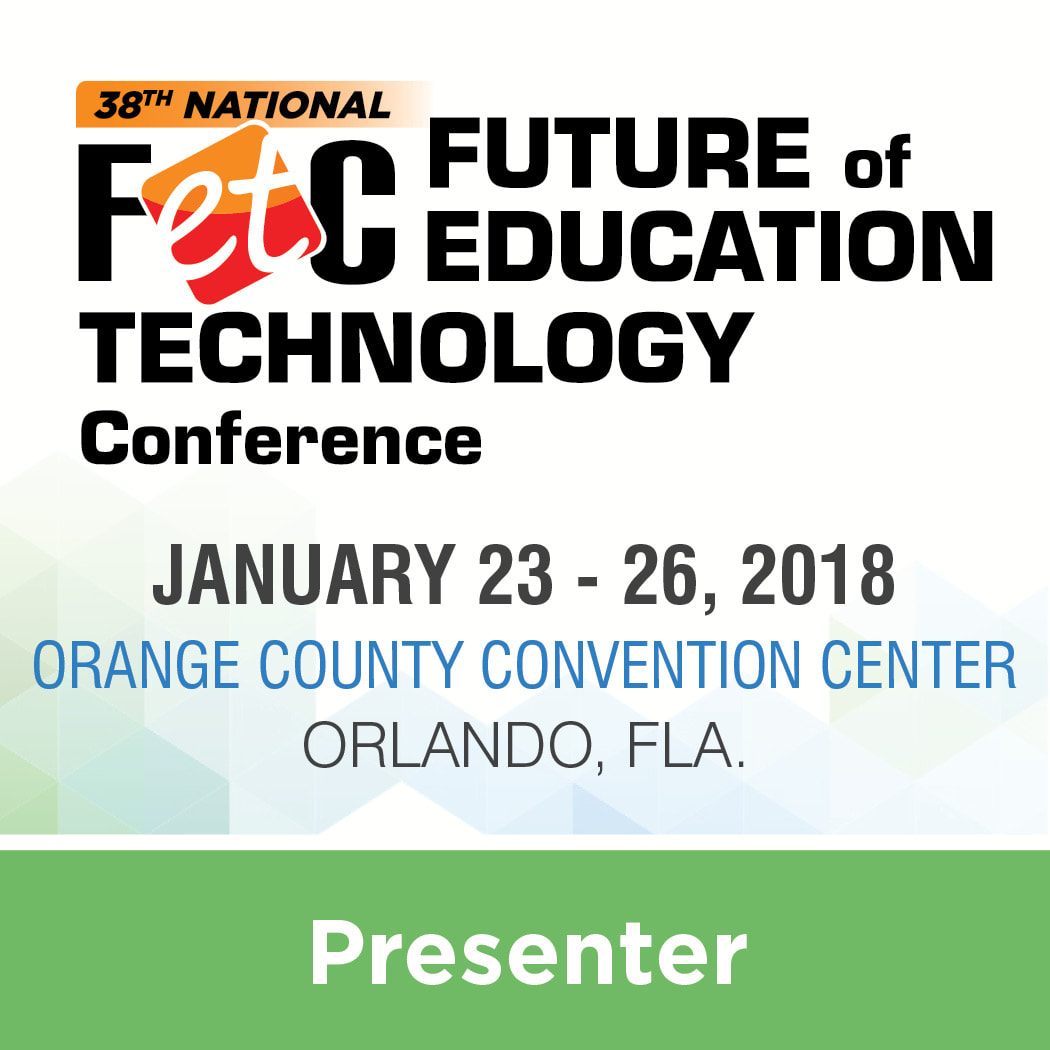




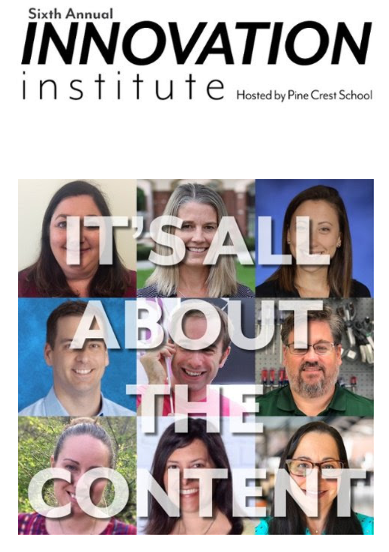


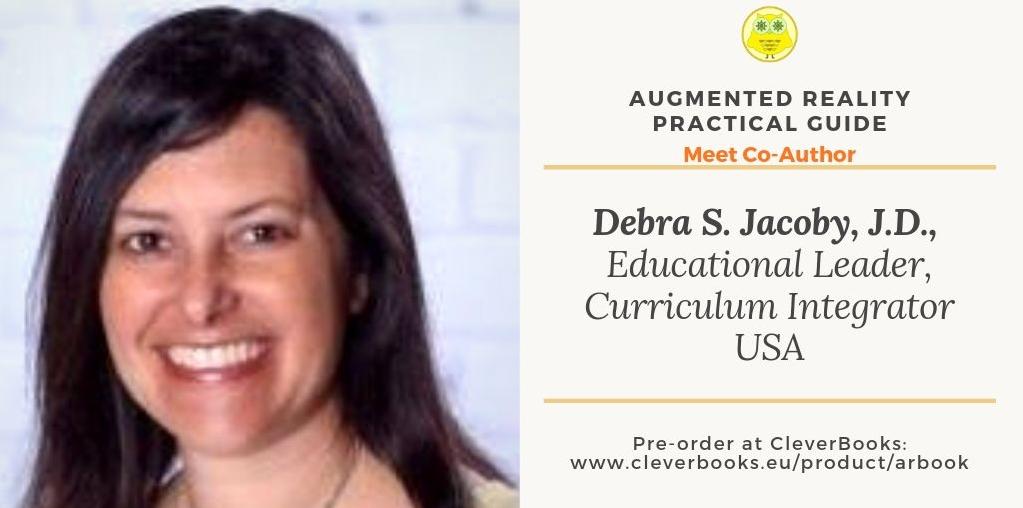
 RSS Feed
RSS Feed