Menu
|
Recently, I visited www.edcamp.miami/ I was explaining to some of my peers how I am working on creating PBLs (Problem Based Learning) projects that give me the most bang for my buck. Meaning that I am trying to create assignments that cover the most technology possible so that students can take those skills back to their other classroom teachers. A couple of them asked me to put something together in order for them to plan off of. ----------------------------------- Here is how I pulled it all together: Dash Robot Sports PBL Original Challenge Idea: Question: Have you heard of Robot Wars? Pretty soon we will be coding robots to participate in sports of all sorts! What kind of sport do you think can be designed for your robot? Purpose: Students will be using computer programming language to program their robot through a maze designed as a sporting event. Tools: Dash Robot ---------------------------------------- This project works best if you and your students have access to Google Drive and Dash Robots. In order to access the documents attached you will need a Google Drive account. Creating one is free and these links will give you a permanent copy. However you can modify this project to work with any robot or cloud storage. Sample Student Projects https://drive.google.com/drive/folders/0B8VDeeKOHmbIdlZ2a2JSMk5HcFk?usp=sharing Formation of Groups: I started with a Brainstorming Session of sports students would be interested in researching. We noted our ideas using https://padlet.com/ This made it easier when I reopened the student ideas from classroom to classroom as I was working with several classes on these projects. For some classes I even worked with them to organize the sports into workable categories: Then students filled out an online form letting me know 3 sports they would be interested in researching.Note: I made no promises to students regarding what sport they would be placed in.
Forms to Organize Groups: I wanted interest based groups but I didn’t want the student influenced by the decisions of their friends. I created the form below in order to group them into the groups they would be working with on this project. https://docs.google.com/a/pinecrest.edu/forms/d/1hWcaV-dEi7OkXh2OY78Uqf44Kjkv2eu1qzcKR_jGeW4/copy Research a sport: What I said to students: Create a Google Doc with your group. Share the document with each other. Show your research on the sport your team has chosen. Make sure to show references. (Don’t worry we will demonstrate!) I had the students use World Book Kids but you can use whatever search works for your school. I explained to the students we would be using these facts later on when we are in our presentation/publication phase of the project. Planning: First I reviewed several guidelines/suggestions with the classes: https://docs.google.com/document/d/1uuW-RPkGf5Sxu2HACCxss6bfb4dm7B5jFeeo5y4o7OY/copy What I said to students: Either use a graphic organizer (I’m a big fan of Smart Chick Design Cycle) https://www.teacherspayteachers.com/Product/STEM-Design-Cycle-FREE-Graphic-Organizer-970762 Or list on separate paper your materials list and draw out what you think that your project will look like. To see sample designs: ctbl.es/kjauZ8gz www.creatubbles.com/creations/zmlgl25n Materials List: Once students materials were approved, some groups required materials that I had to plan for. I created a shared document that students could add to which I checked on from time to time in order to order or scavenger for supplies: https://docs.google.com/spreadsheets/d/1Z3o93kjXh20MocVf0SnjLhKUcILIHmCHZMOxksBpIFg/copy Creation Time/Coding This project required the students to use Blockly. They were not able to just drive around the robots. I also required the students to take a screenshot of their code and share it with me in their Google Drive. Presentation of Projects: Wanting to incorporate the ideas of Digital Portfolios and Educational Social Media we discussed the pros/cons of social media. I reminded the students of their original sport fact finding research that they used to design: https://www.creatubbles.com/galleries/riW6JFGY We were able to have wonderful conversations about what kinds of things to write in a post and how there are so many different ways to present information. Rubric: I actually decided against using this rubric in the end, opting to access students more on their work on using the site creatubbles.com however by putting in the work to create this document it helped my overall project design and may help others in creating different rubrics. https://docs.google.com/document/d/1K-4SHYVRgcuyiVnE119z3L_YASRxW4UHptsVYtKLdWc/copy Special Thanks to: Smart Chick Design Cycle: https://www.teacherspayteachers.com/Product/STEM-Design-Cycle-FREE-Graphic-Organizer-970762
0 Comments
|
AuthorDebra Jacoby, J.D. Archives
January 2024
|
Proudly powered by Weebly

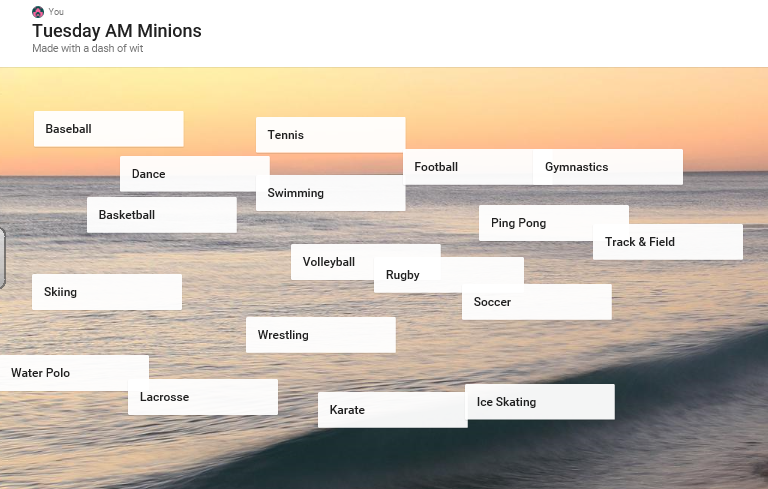
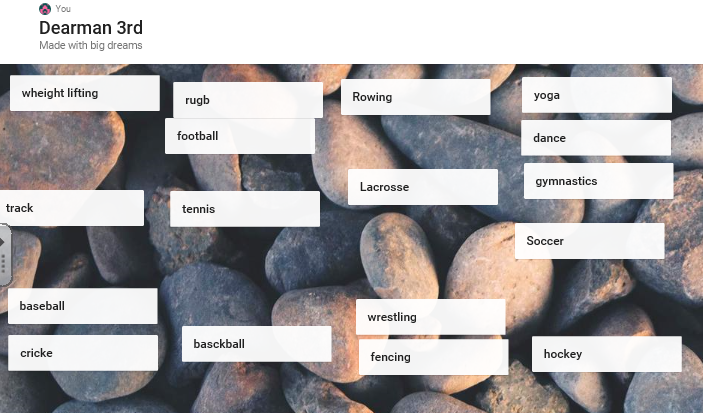
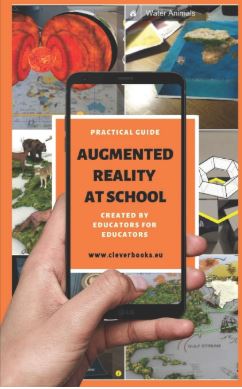



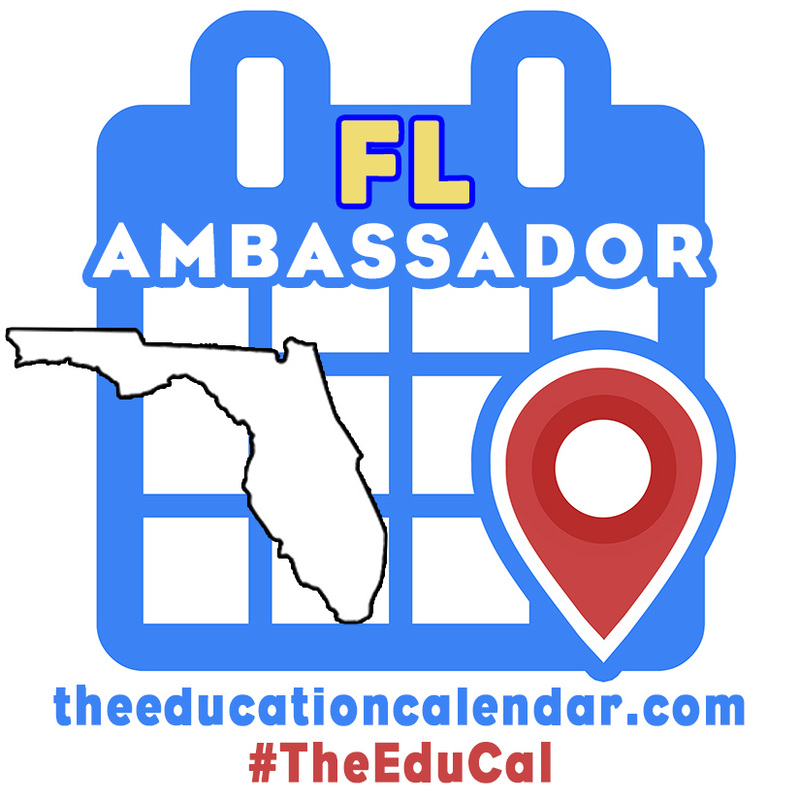
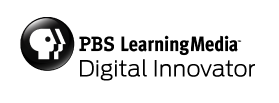
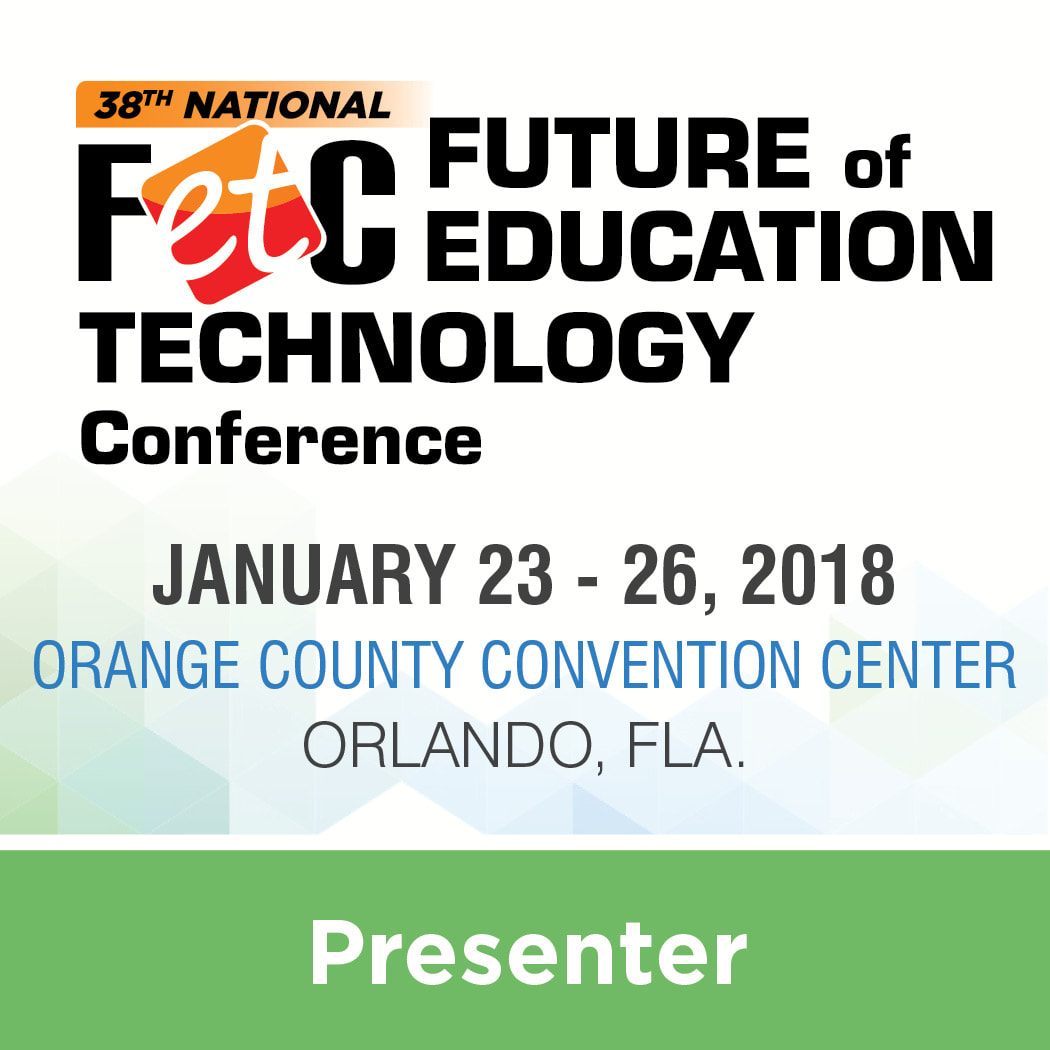




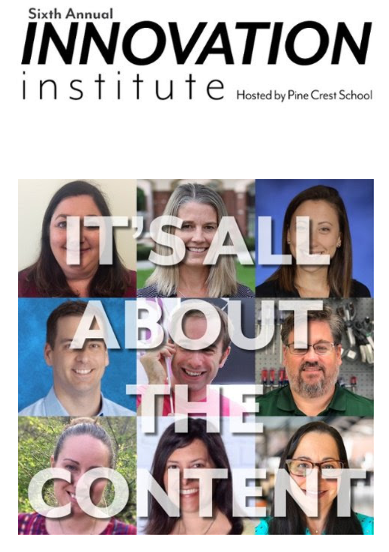


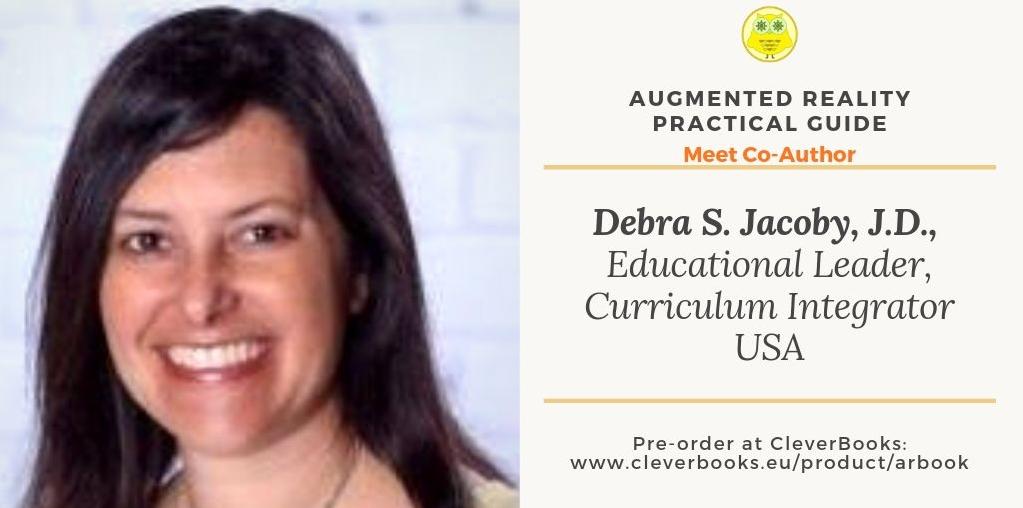
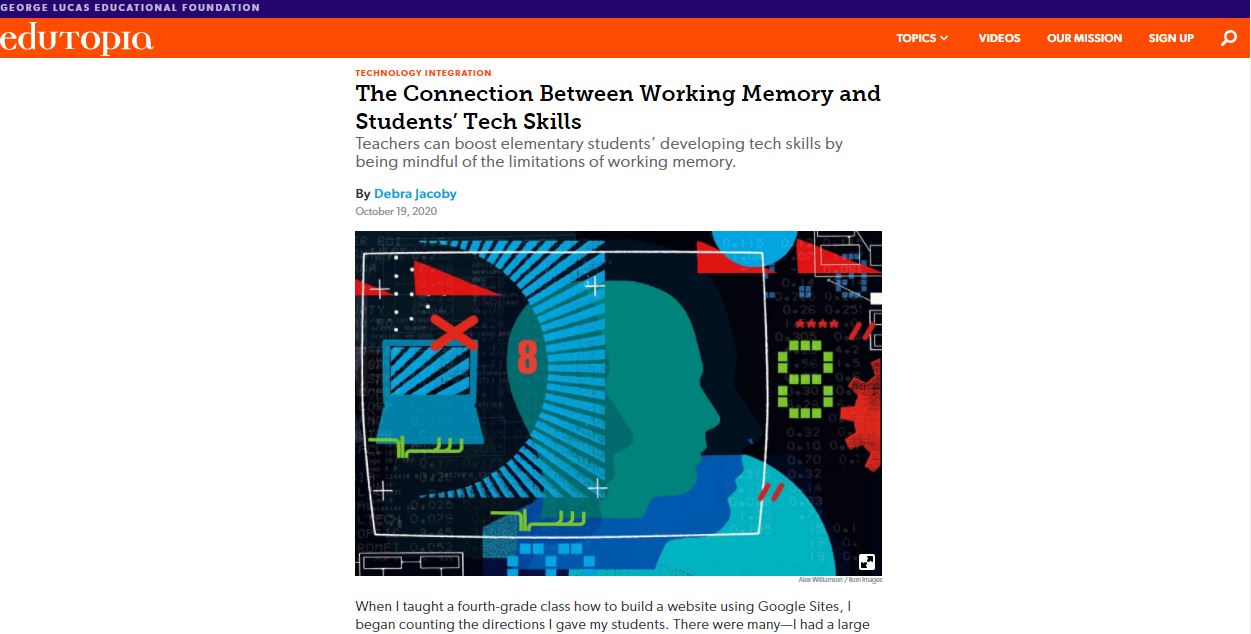
 RSS Feed
RSS Feed