Menu
|
Yes. We are obsessed with Tinkercad.com and the way we can combine mathematics and design. What about students who still do not have the skills for the site? Non-readers still may have difficulty following the instructional sections. The Cubify Draw app https://itunes.apple.com/us/app/cubify-draw/id635482654?mt=8 can lead even our youngest students into 3D printing. Some teachers choose to use the app more for a visual idea of what a 3D image would look like (avoiding an actual print altogether) and then screenshot the image to send home. Here are some ideas I've seen teacher's use the product for: -JK Width and Height Manipulation -K Letter Formation -1st Grade Geometry Shapes -2nd Grade Tool Creations -3rd Grade Cursive Writing Keepsakes -4th Grade Quick Additions to Dioramas -5th Grade Beads Integrated into Textiles for Social Studies The prints are hollow unless you fill them. That means most of the prints have taken me about 20 minutes on average to print and don't waste the filament. 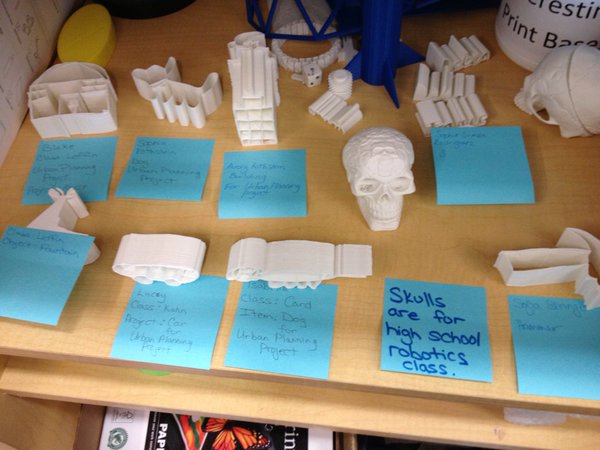 Please 'click' on advertisements to show your support of this blog. Thank you.
0 Comments
Leave a Reply. |
AuthorDebra Jacoby, J.D. Archives
January 2024
|
Proudly powered by Weebly
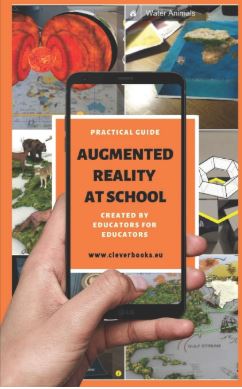



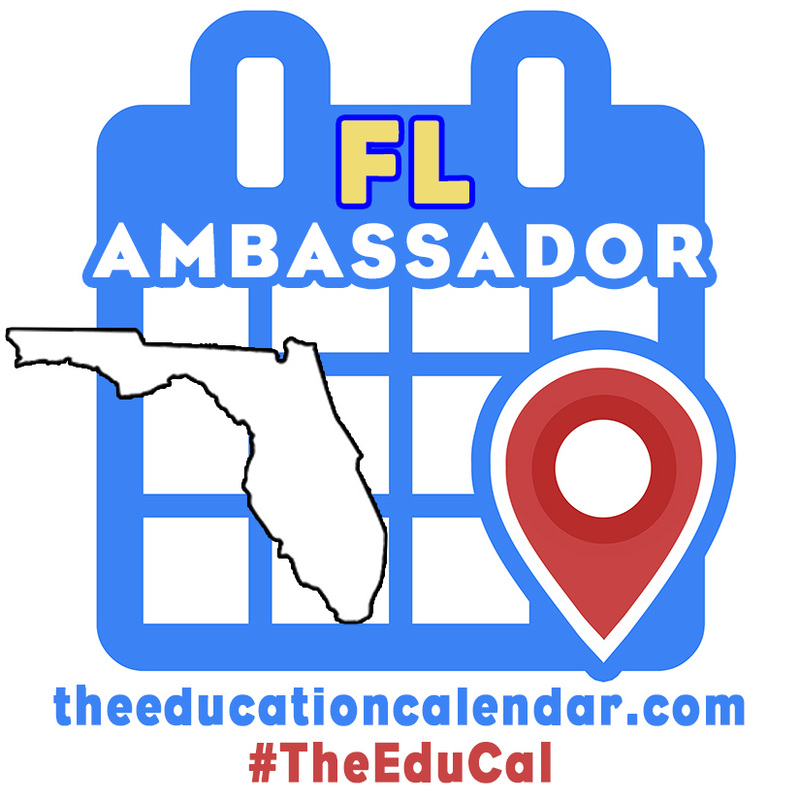
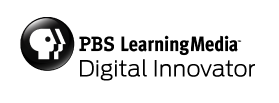
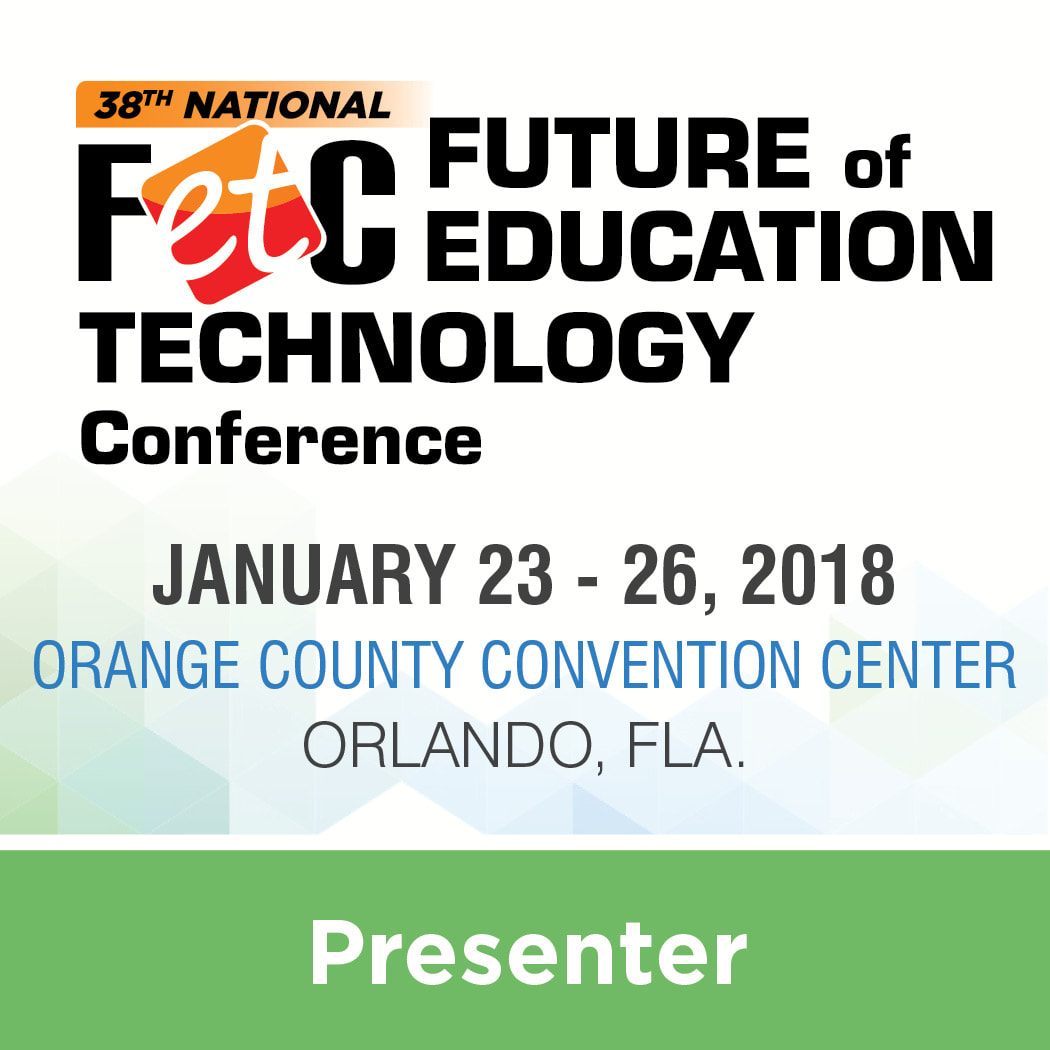




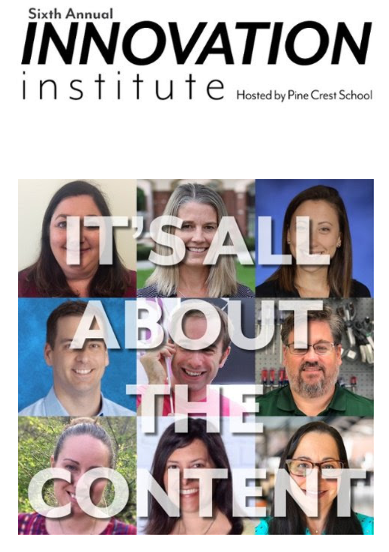


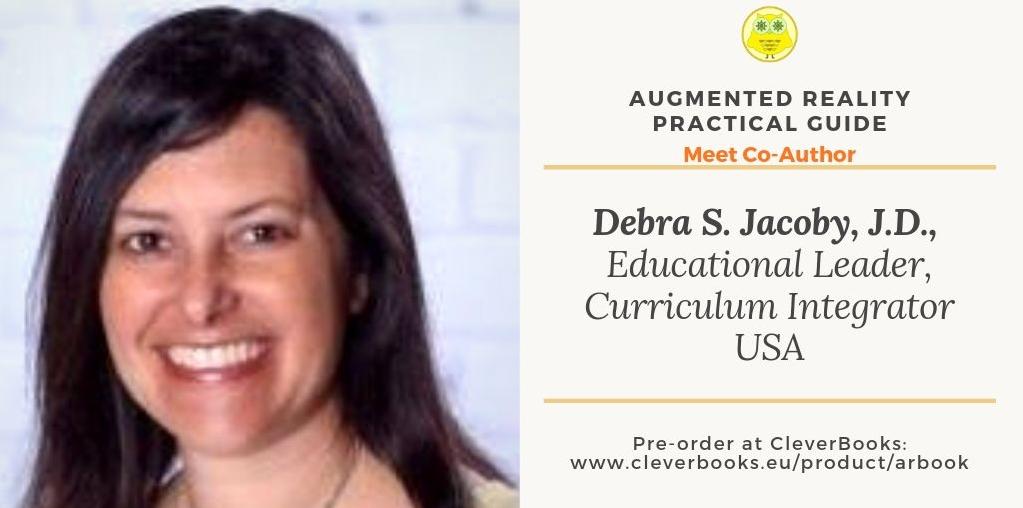
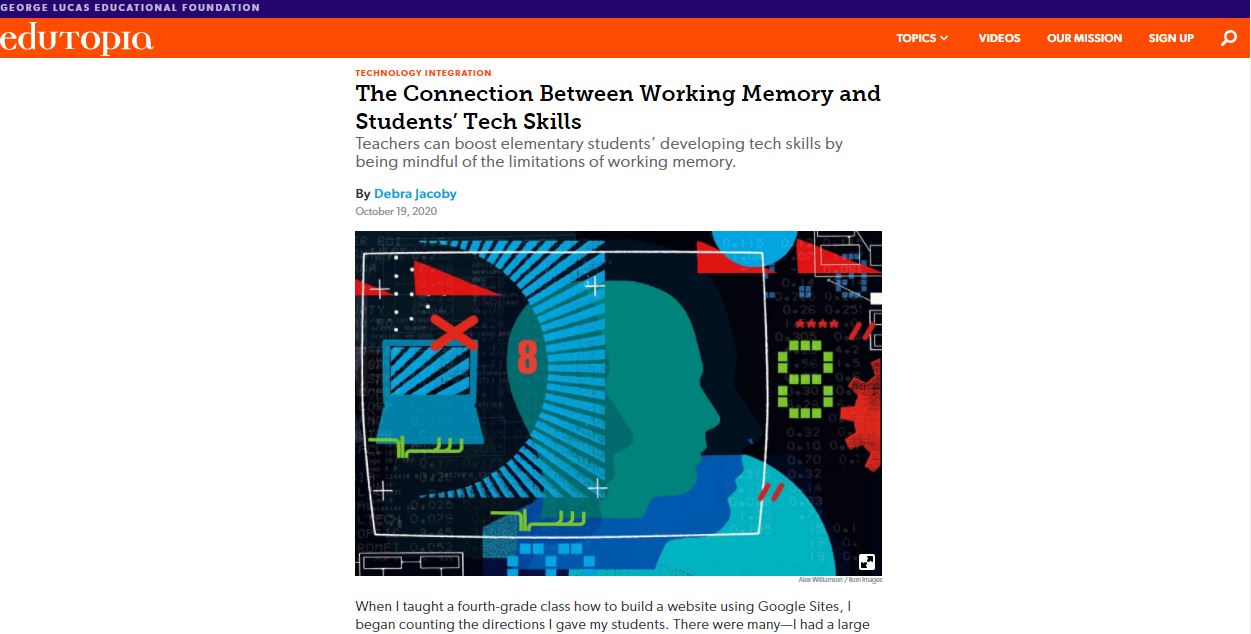
 RSS Feed
RSS Feed