Menu
|
Hand and eye coordination is key for the pre-primary grades. Teacher buy-in to the use of IPads for the younger grades goes up when you are integrating something tactile with the game play. Some of the tools available are also at a nice price point for schools and are sturdy enough to be reusable. What I love is that many of the apps are free once you purchase the device and either their are multiple apps being developed or the reverse (more tools are created.) Here are some of my favorites:  Tiggly https://www.tiggly.com/ I have the Letters, Shapes, and Numbers With the Letters I found them using a ton of blends which made them difficult for JK/K but perfect for 1st grade or our ESE program. Also, my stash only includes only vowels which is tricky if you work at a whole language school. However some teachers mentioned Shapes were too easy so we left them for the JK classes. The Numbers had the widest application and I adored the 'Tiggly Chef' game because you can use the distributive property to break apart numbers.  The Osmo device https://playosmo.com/en/?utm_source=Bing&utm_medium=CPC The way I love to explain this to new users is that we are putting a mirror on top of the camera of the IPad so that the device can read what is in front of it. 1. Tangrams-What I like about the easy levels of Tangrams is that the pieces are color coordinated and light up when the student puts it in the right spot. The app will also tell the student to move the tangram they are matching if the design will go out of the scanned area. 2. Words-My beginning readers of sight words like this because the game operates like hangman with pictures in the background. Teachers can sign up for an account to create their own word lists or make the game harder...but I honestly have not had a ton of buy in because there are multiple steps. 3. Newton-This is my administrator's favorite because there are some engineering concepts with figuring the angles to which the game balls drop. This game gets difficult quickly. I like to use a white board instead of hands to deflect the balls because sometimes the device reads the creases in my hands as interfering objects. 4. Masterpiece-This is fun. This app operates as a tracing table of sorts. Also Osmo offers a variety of contests. I've had some students use this app to draw things to include on posterboards for presentations. 5. Numbers-This is the newest tool and my personal favorite. By using the distributive property students can place combinations of numbers in front of the screen to 'release' the goldfish.  Marbotic-Smart Letters I confess that they come from France and I snagged an early set from Kickstarter but these were worth it. I want their numbers version, STAT. This was what I was looking for in terms of the JK classes. You receive every letter in the alphabet and multiple games. The JK classes decided to split the set into four groups and rotate them because to use the apps you do not need all the letters. This way the teacher can decide what letters to focus on. One of my mantras to students is a reminder of the 20/20/20 rule. For every 20 minutes, please make sure that you look up at a distance of 20 feet away. Yes, I know it isn't very techie to be preaching the putting down of a device but I don't want their brains to turn to mush. Manipulatives like the ones above help to break up the stare down that happens when looking at a screen for too long. Please 'click' on advertisements to show your support of this blog. Thank you.
0 Comments
Leave a Reply. |
AuthorDebra Jacoby, J.D. Archives
January 2024
|
Proudly powered by Weebly
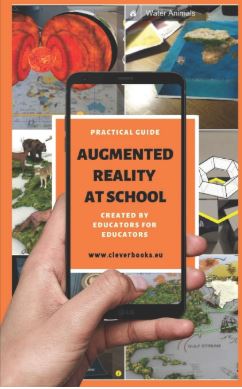



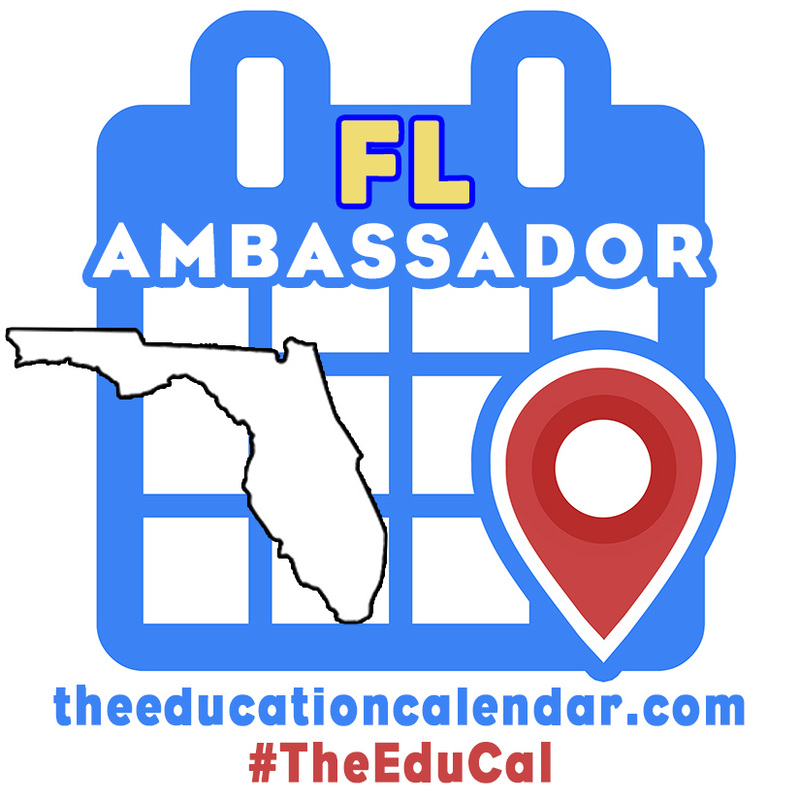
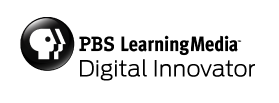
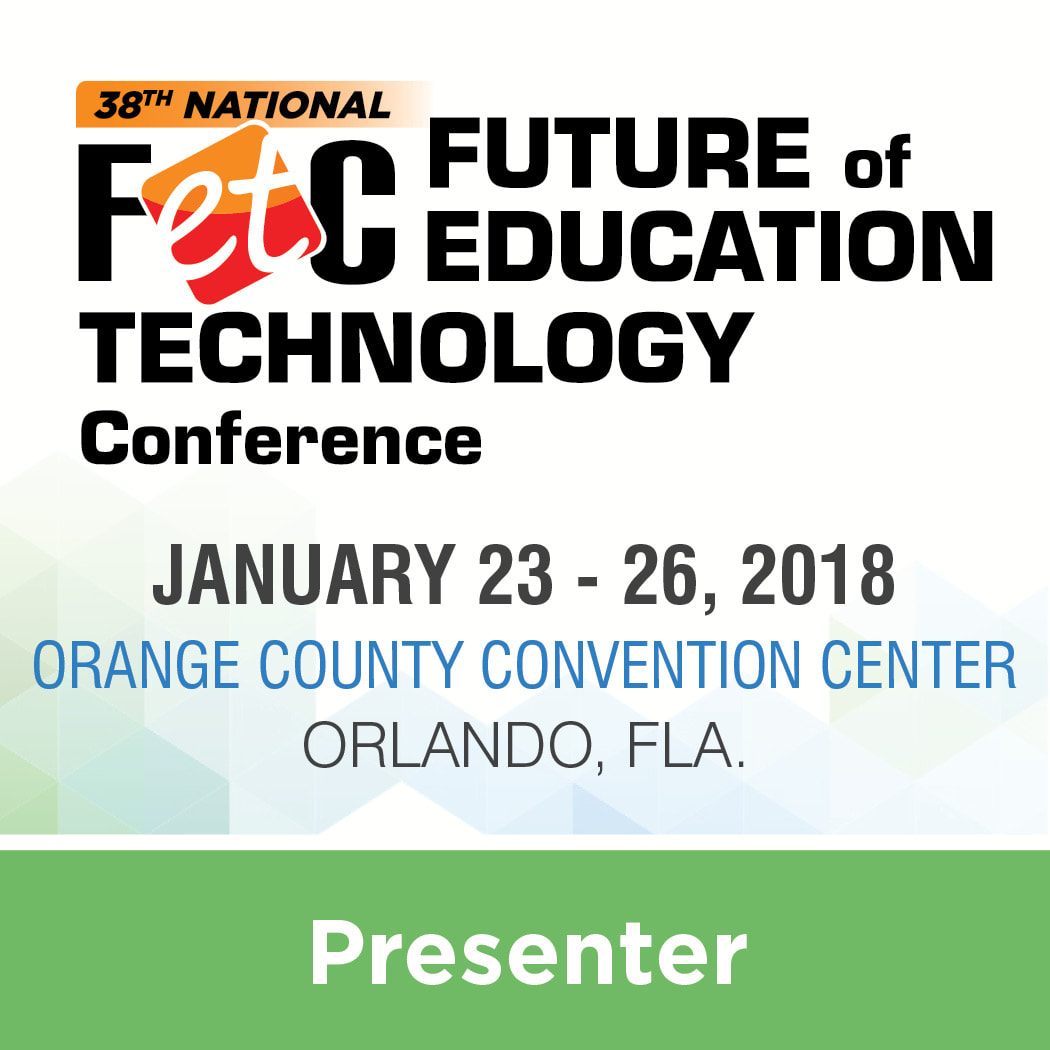




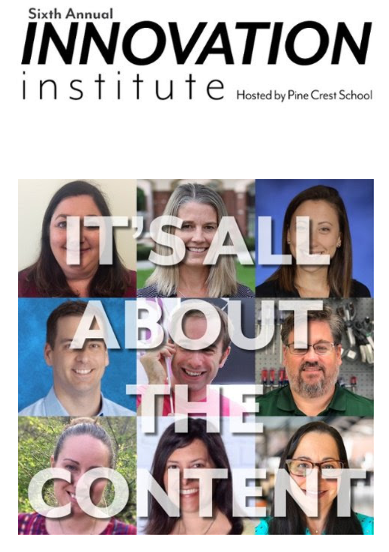


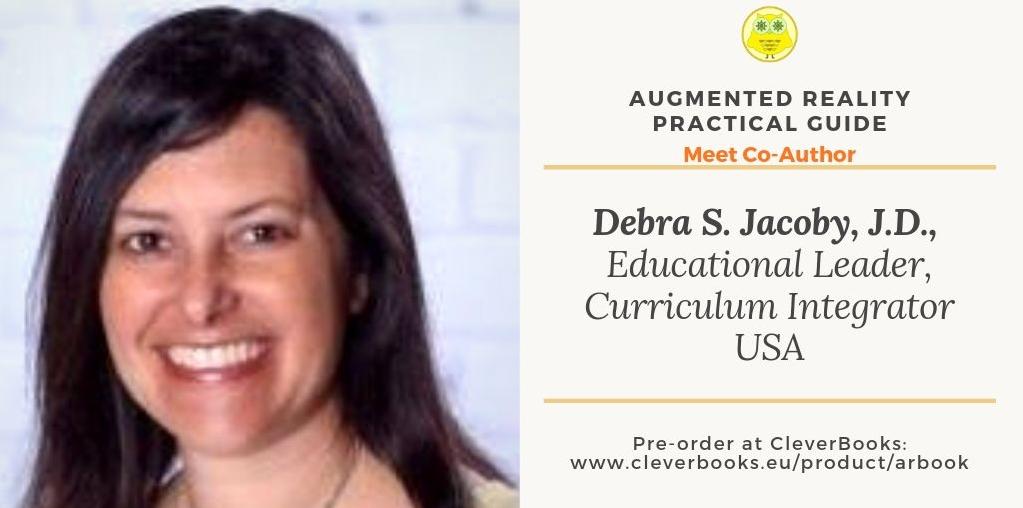
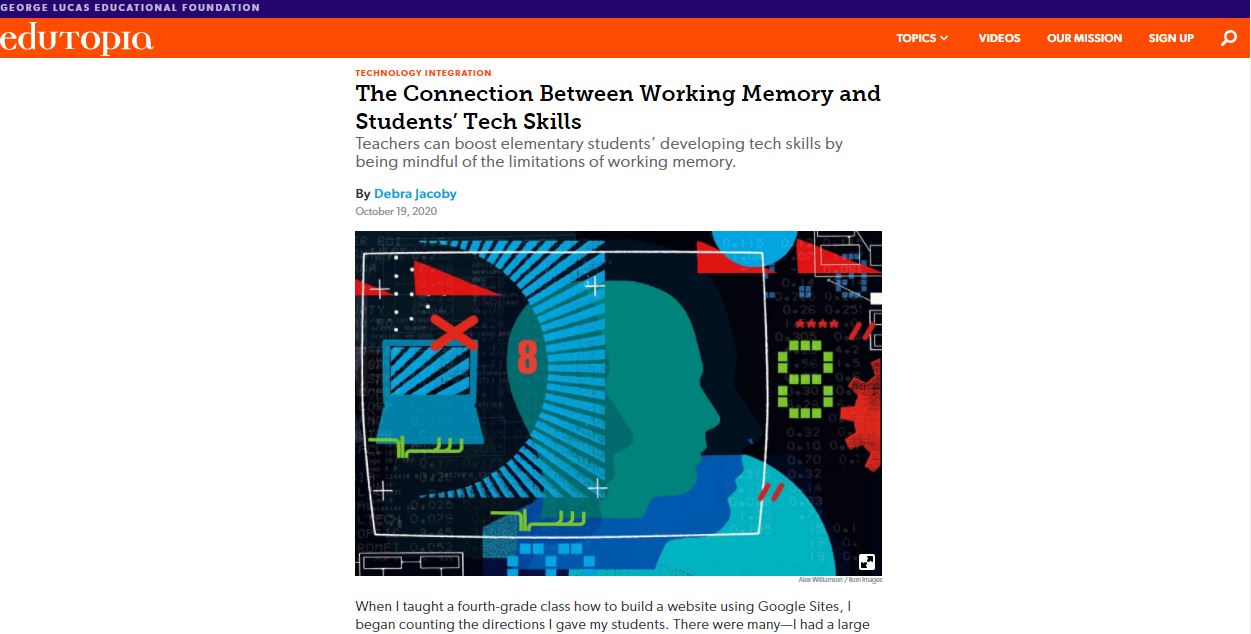
 RSS Feed
RSS Feed